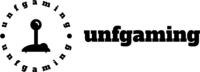Remember the good old days when friends crowded into a basement, lugging bulky CRT monitors and tangled Ethernet cables, just to play games together? LAN (Local Area Network) parties were a rite of passage for gamers in the late ’90s and early 2000s. Today, with online multiplayer dominating, the charm of in-person gaming has faded, but it doesn’t have to stay that way.
Bringing back a lag-free retro gaming night in 2024 is easier than you think. With a little planning, the right gear, and a dash of nostalgia, you can relive this golden age. Here’s how to start winning every bet with your friends when you host an online gambling session next time! Try it now, and it will be a seamless transition from retro to modern play.
Why Bring Back LAN Parties?
Before diving into setup tips, let’s talk about why such parties are worth reviving.
The Social Experience
Online gaming is convenient, but it lacks the energy of being in the same room. Trash-talking, high-fives after a clutch play, and shared pizza breaks, these moments just don’t translate over Discord. A LAN party brings back the human connection that modern gaming often misses.
No Lag, No Problems
Ever been in an online match only to get wrecked because of latency? With the right setup, everyone connects directly to the same network, meaning near-zero lag. For fast-paced classics like Quake III Arena or StarCraft: Brood War, this makes all the difference.
What You’ll Need
Hardware Essentials
- Computers & Consoles – Most retro LAN games were PC-based, but some consoles (like the original Xbox) also supported system linking.
- Network Switch – A gigabit Ethernet switch (8-16 ports) ensures smooth connections for all players. Avoid Wi-Fi—it’s the enemy of low latency.
- Cables & Adapters – Stock up on Cat6 Ethernet cables and USB-to-Ethernet adapters for laptops.
- Monitors & Peripherals – CRTs are ideal for authenticity, but modern LCDs work fine. Don’t forget extra keyboards, mice, and controllers.
Software Setup
- Game Installs – Make sure everyone has the same version of the game. For abandonware titles like Unreal Tournament 2004, use platforms like GOG or archive.org.
- Network Configuration – Assign static IPs or use a DHCP server to avoid connection issues.
- Voice Chat (Optional) – Even though you’re in the same room, a Discord server can help coordinate between matches.
Snacks & Comfort
- Pizza, Energy Drinks, & Snacks – Fuel is crucial for long gaming sessions.
- Chairs & Cooling – Folding chairs and fans (or AC) will keep everyone comfortable.
Step-by-Step: Setting Up
Step 1: Choose the Right Games

Stick to classics like:
- Halo: Combat Evolved (for Xbox LAN)
- Diablo II (for co-op dungeon crawling)
For a twist, try modern indie options, like Crawl or Screencheat.
Step 2: Test the Network
Before the party:
- Connect all devices to the switch.
- Run a ping test (open Command Prompt and type ping [IP address]) to check latency.
- Ensure firewalls aren’t blocking game traffic.
Step 3: Organize Tournaments
Keep things lively with brackets or round-robin matches. Use a whiteboard or spreadsheet to track scores.
Step 4: Embrace the Retro Vibe
- Play early 2000s music in the background.
- Ban smartphones (except for emergencies).
- Award a silly trophy to the night’s MVP.
Troubleshooting Common Issues
Even well-planned affairs can hit snags. Here’s how to fix them fast.
Problem: “I Can’t See the Game in the Lobby!”
- Fix: Check that all PCs are on the same workgroup (Windows) or subnet. Disable VPNs.
Problem: “My Game is Running Slow!”
- Fix: Lower graphics settings, close background apps, and make sure no one’s hogging bandwidth (looking at you, Steam updater).
Modern Twists
Streaming & Spectator Mode
Why keep the fun just for the players? Set up a Twitch stream or a local broadcast so others can watch the action.

Use OBS to capture gameplay from one PC and project it on a big screen. This works great for tournaments. Imagine your friends cheering (or heckling) during a tense Street Fighter II match!
Hybrid Online Play
Can’t fit everyone in one room? Some games, like Quake Remastered and Halo: The Master Chief Collection, support crossplay between LAN and online. Invite remote friends to join while keeping the local crew lag-free. Just create a private server and share the details.
Preserving the Legacy
Such things were cultural events. Here’s how to keep the tradition alive for future gamers.
Teach the Next Generation
Most younger gamers have never experienced a true LAN party. Introduce them to classics like StarCraft or Unreal Tournament and explain why local multiplayer was (and still is) special. Watching their reactions to zero-lag headshots is priceless.
Document the Experience
Take photos, record gameplay clips, and even interview attendees about their favorite moments. Years from now, you’ll look back and appreciate the memories. Consider starting a YouTube channel or blog dedicated to it.