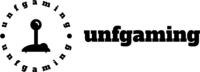When I started playing Ghost of Tsushima on PS5, I stuck to the single-player story. It offered a great experience, and I liked the emotional depth that the game offered. But then a friend asked me to play with him in the Legends mode. And when I tried Legends, the multiplayer mode, I realized there was a whole other side of the game I had overlooked.
Legends takes you beyond Jin’s grounded journey and drops you into a co-op experience filled with myth, magic, and supernatural enemies. You team up with others online, take on story-based missions or survival challenges, and choose from unique warrior classes inspired by Japanese folklore.
The only problem? Figuring out how to actually access Legends isn’t super clear at first.
If you’re wondering how to get started, this guide will walk you through everything you need to unlock and play Ghost of Tsushima: Legends on your PS5.
System Requirements on PS5
To unlock Legends, you first need the right version of the game. If you own the Ghost of Tsushima Director’s Cut on PS5, you’re good to go. If you have the base PS4 version and upgraded it to PS5, that works too.
Here’s what you’ll need:
- A PlayStation 5 console
- Ghost of Tsushima (Director’s Cut or updated base version)
- The latest game update installed
- An active PlayStation Plus subscription (multiplayer requires this)
- A stable internet connection
Legends comes bundled with the game in most editions. But if it’s not showing up, you can download the standalone Ghost of Tsushima: Legends multiplayer for free from the PlayStation Store.
Step-by-Step: How to Unlock Legends Multiplayer

Once your game is updated and ready, here’s how to access Legends:
Step 1: Start the game from your PS5 home screen.
Step 2: From the main menu, scroll over to the “Legends” option.
If you don’t see the option, you might need to progress a bit in the story. You may also want to check for the latest updates.
Step 3: Download Legends (if prompted). If it’s not already installed, the game may ask you to download a small Legends pack. Once installed, click on “Legends” from the menu.
Alternatively, you can access Legends by visiting a specific NPC called Gyozen the Storyteller inside the game world. He’s marked by a red icon on your map.
Step 4: After clicking through, you’ll be taken into the Legends interface. From here, you’re ready to start the tutorial.
First-Time Setup: What to Expect
The first time you enter Legends, the game will take you through a short tutorial. It explains the supernatural story behind Legends mode and gives you a chance to try out four character classes, which are:
- Samurai: Strong in close combat, high defense
- Hunter: Long-range specialist with a bow
- Ronin: Support class that can revive teammates
- Assassin: Fast and stealthy, ideal for critical strikes
I started with the Samurai, but each class has a different playstyle. You’ll get basic gear and abilities tied to whichever one you choose first, but later on, you can unlock the others.
The tutorial also introduces you to combat mechanics and team coordination. It’s designed to ease you into Legends even if you haven’t played co-op before.
Selecting a Game Mode
After the tutorial, you’ll see the Legends lobby screen. From there, you can choose the mode in which you want to play.
Here’s a quick overview of each mode:
- Story Mode lets two players team up for co-op missions. It’s great for beginners and those who enjoy story content.
- Survival Mode has up to four players defend points from waves of enemies. It’s all about teamwork.
- Rivals Mode puts two teams of two in a race to defeat enemies and slow each other down.
- Challenge Mode gives you weekly missions with harder enemies and special rules. It’s best for experienced players.
Just want to jump in quickly? Use Quick Play, which matches you with others in any available mode.
Gear, Progression & Rewards
As you play Legends, you continue to unlock better gear and level up your character. Gear has a stat called Ki, which acts like your power level. The higher your Ki, the tougher missions you can take on.
You’ll earn gear drops, cosmetics, and upgrade currency by completing missions. Some items are unique to certain modes, so it’s worth trying them all.
You can also change your class at any time.
Troubleshooting & Tips
Here are a few things to keep in mind if you run into issues:
- If the Legends mode isn’t showing up, try updating the game. Or you can complete the story prologue if you’re just starting.
- If you are trying to download Legends and the download won’t start, download the standalone version by searching for “Ghost of Tsushima: Legends” in the PlayStation Store.
- If the multiplayer mode isn’t working, start by checking your Internet connection and NAT type. If that doesn’t work, restart your PS5 to see if it works.
- If you are unable to invite friends, make sure both players are in the Legends mode. Then use the in-game Friends tab to send invites.
Final Thoughts
If you’ve been enjoying the main story of Ghost of Tsushima and want to try something new, Legends is a great next step. It’s beginner-friendly, and playing with others adds a completely different dynamic to the game. What makes it special is how much value it adds without costing extra.
So don’t wait. Unlock Legends on PS5 and game on.