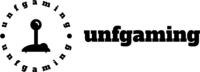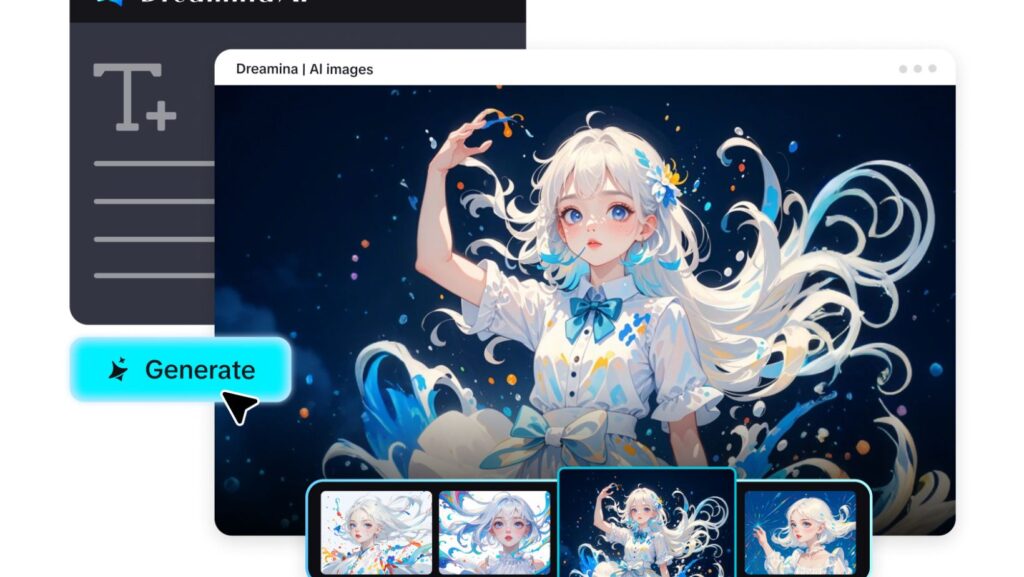You’re in the zone, about to clutch the win for your squad, and suddenly your screen freezes. Disconnected. Was it a random server hiccup, or did that salty opponent you just beat make good on their threat? In the world of online gaming, we’re up against more than just other players. We have to deal with DDoS attacks, internet providers slowing us down, and people trying to snoop on our data. The good thing is, you don’t have to just sit there and take it. A few smart moves can shield you from a lot of this nonsense.
Make Your IP Address Disappear
Your IP address is the number one thing a would-be attacker needs to boot you offline. Think of it as your home address on the internet. Leaving it exposed is a risk. A Virtual Private Network, or VPN, is the perfect tool for this. It basically wraps your connection in a layer of encryption and routes it through a different location, so your real IP is hidden. To anyone looking, you’ll appear to be somewhere else entirely. This also has the nice side effect of hiding your gaming activity from your ISP, which can stop them from throttling your connection. VPNs are surprisingly versatile; people even try to find the best VPN for DraftKings as recommended by cybersecurity experts like Cybernews to manage their fantasy sports accounts from different places, which just shows how useful they can be.
Harden Your Home Base
That router you got from your ISP is the main gateway for every device in your house, but most people never touch its settings. You should. The very first thing you need to do is log into its admin panel and change the password. Leaving it as the default is like putting a “Welcome” mat out for hackers. While you’re in there, poke around for the firewall option and make sure it’s enabled. It’s a simple but effective barrier. Also, if you see an option to update the router’s firmware, do it. Those updates plug security holes.
Be Smart on the Mic
Game lobbies and Discord channels are great for finding a team and having a laugh, but they’re also where people let their guard down. It’s really important to keep your gaming life separate from your real life. Never give out your real name, where you live, or any other personal info. Your gamertag is your name in that world. Be suspicious of any links people drop in chat, too. A common scam is to send a link to a fake login page that looks just like Steam or Epic to steal your password. Don’t fall for it.
Put a Deadbolt on Your Game Accounts
Think about how much time and money is tied up in your gaming accounts. All those hours grinding, all that digital loot – it’s valuable. The first step to protecting it is a no-brainer: use a different, strong password for every account. A password manager helps a ton with this. The real hero, however, is two-factor authentication (2FA). Turn it on everywhere you can. With 2FA active, a thief would need your password and your phone to get in, which makes your account a much, much harder target.
Always Take the Free Armor (Updates)
Those update pop-ups can be annoying, especially when you just want to jump into a match. But skipping them is a bad idea. Developers are constantly finding and fixing security flaws in their software. These updates are how they send you the fix. Running an old version of a game, or even an old version of Windows, can leave you open to attacks that have already been solved. The best approach is to just set everything to update automatically. That way, you’re always protected.
You don’t need to be a tech genius to stay safe online. Each of these steps is like adding another layer of armor. When you put them all together, you create a really solid defense that lets you worry less about outside threats and more about hitting your shots.