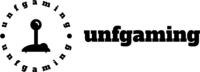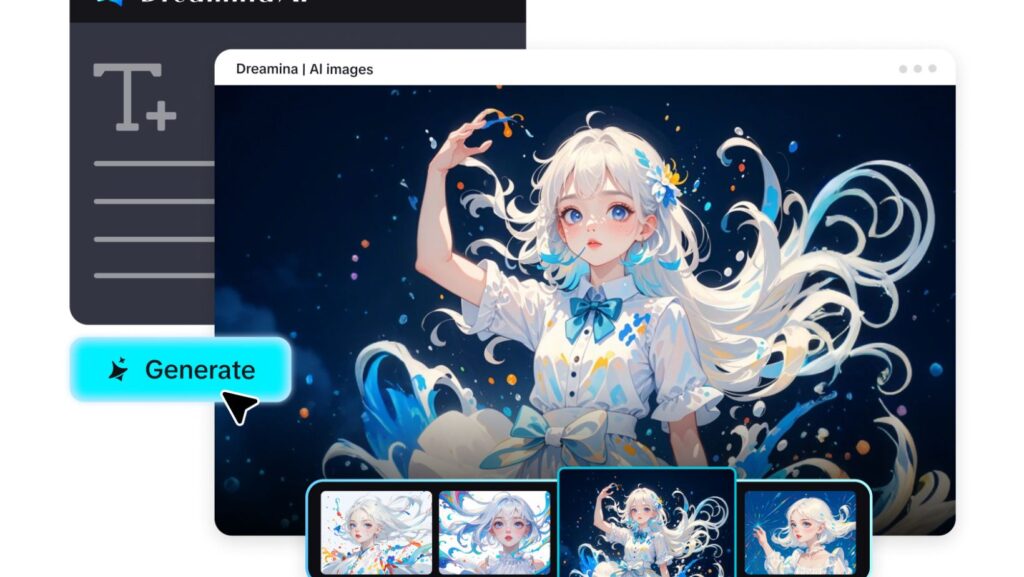Swatting is one of the most dangerous threats in online gaming. It’s not even close to funny, causing a legitimate threat to the victim’s life. At the same time, IP leaks through voice chat apps put gamers at risk of DDoS attacks, harassment, and doxxing. Platforms like Discord, Steam, and in-game VoIP tools make connecting easier, but a lot of users don’t realize how exposed their information may truly be during a match or stream.
Mitigating the Risks of Swatting, Doxxing, and IP Leaks
In the United States, law enforcement agencies treat these types of online threats with a sense of due gravity. At the same time, individuals can and should do what they can to protect themselves.
Lock Down Your Voice Chat Apps
Gamers: not all voice chat platforms are equally safe. Some still use peer-to-peer (P2P) connections, which directly expose your IP to other participants. Whenever possible, stick to apps that route traffic through secure servers.
Discord:
- Discord is rolling out a form of end-to-end encryption (E2EE), affectionately named DAVE, on desktop and mobile calls.
- You can confirm encryption status by checking for the green lock icon in Voice/Video Details.
- Enable Voice Privacy Codes to confirm that all participants see the same encrypted session.
- Use Persistent Verification Keys if you regularly call with trusted contacts, so you don’t need to re-verify each time.
Steam & In-Game VoIP:
- Choose server-relayed voice whenever possible. This setup prevents other players from pulling your IP.
- Keep Steam and game clients updated to patch vulnerabilities.
Strengthen Your Account Hygiene
Swatters, hackers, and leakers don’t always need to jump through hoops to expose your information. Sometimes they just log in as you.
Secure your accounts:
- Turn on two-factor authentication (2FA) or use passkeys.
- Choose aliases for usernames. Avoid using real names or easily linked handles across platforms.
- Create unique, strong passwords for each account. A compromised Steam password should never give attackers access to your Discord.
Avoid Peer-to-Peer Voice Chat
Peer-to-peer voice exposes your IP address directly to everyone in the call. This exposure is one of the fastest ways for attackers to launch DDoS attacks or track your location.
Check your settings:
- On Discord, stick with server-relayed calls, which are now the default.
- For in-game chat, check network settings. If “direct connect” or “P2P voice” is enabled, switch to a server-based option.
- If a game doesn’t offer relayed VoIP, consider disabling in-game chat entirely and using a trusted app instead.
Basic Windows and Router Security
Securing your apps is one thing. Configuring your PC for the utmost security is another matter. Even if you’ve triple-checked your in-app voice chat settings, weaknesses at the PC or network level can put you at risk.
Optimize your home router setup:
- Create a guest Wi-Fi network to keep friends’ devices, gadgets, and other consoles on a separate network, which can help prevent leaks if a single device is compromised.

- Avoid UPnP and port forwarding. Only forward ports when it’s absolutely necessary. UPnP may be on by default, and as useful as it can be for multiplayer, switch it off and configure rules manually.
- Attackers still scan for routers with unchanged default logins, so change those default credentials. Opt for a long, unique password and disable remote management.
Additional security considerations:
- If you are not gaming from your home network (for example, at a hotel), make sure your network is set to Public. This setting automatically limits file sharing and device discovery.
- Keep Windows updated. Doxxers, hackers, and swatters can more easily exploit outdated operating systems. Download updates and security patches as soon as possible.
- On public or untrusted networks, use a Windows VPN. A VPN helps disguise your actual IP, which can cut down the chances of attackers getting your real address.
- Take advantage of Windows Firewall. Make sure it’s enabled and configured to block inbound connections you don’t explicitly allow.