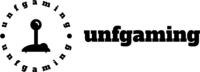Streaming Beyond the Game
Streaming isn’t just about gameplay. It’s about experience. Whether you’re gunning for affiliate status or pushing towards full-time content creation, building a brand that stands out is crucial. One of the most overlooked tools for achieving that? Visual identity.
Twitch streamers, especially those just starting out, often ask:
How do I make my stream look more professional?
What’s the best way to design my channel for engagement?
Are Twitch overlays really necessary?
Can great visuals impact viewer retention?
This article answers these questions by exploring the essential role design plays in streaming success. It offers practical tips on elevating your brand using visual tools, starting with your overlays.
Why Visual Identity is a Game-Changer in Streaming
With thousands of new streamers going live every day, it’s no longer enough to rely on gameplay or charisma alone. Viewers now expect polish and personality from the moment they land on your stream.
The aesthetic of your channel speaks volumes. From your panels to your webcam frame, every element tells the viewer what to expect. Is your stream loud and chaotic? Cool and minimal? Focused on esports or story-rich RPGs? Your design should reflect that.
A strong, consistent visual identity helps with:
Instant Recognition: Viewers remember visuals faster than usernames.
Brand Consistency: Unified design across your stream, social media, and thumbnails builds trust.
Professional Impression: A polished stream signals quality and reliability.
Retention and Return: A well-designed channel encourages people to stay longer and come back.
The Overlooked Power of Twitch Overlays
Your Twitch overlay isn’t just decoration. It’s the frame through which your viewers experience your content. Well-designed overlays enhance the visual structure, guide viewer attention, and support stream dynamics without getting in the way of gameplay.
Streamers often wonder: Isn’t a webcam frame or alert box enough? Not quite.
A complete overlay setup can include:
Starting Soon / BRB / Stream Ending screens
Webcam frames and scene transitions
Alerts (subs, follows, raids)
Chat boxes and event lists
Stream labels (latest follower, top donor, etc.)
Panels for schedule, donations, and social links
Professionally designed Twitch overlays provide this visual architecture, ensuring your content feels cohesive and intentional rather than improvised.
Choosing the Right Overlay for Your Brand
Not all overlays are created equal. The best design for your stream depends on what kind of content you create and how you want to present yourself. Here’s how to choose overlays that match your goals:
1. Consider Your Game Genre
Different styles suit different games. Bold, tech-inspired overlays work well for FPS or MOBA streams, while clean, understated designs might better suit narrative-driven or indie content.
2. Mind Your Colour Scheme
Keep your overlays aligned with your general colour palette, whether that’s based on your logo, game environment, or personal preference. A clashing overlay can be more distracting than helpful.
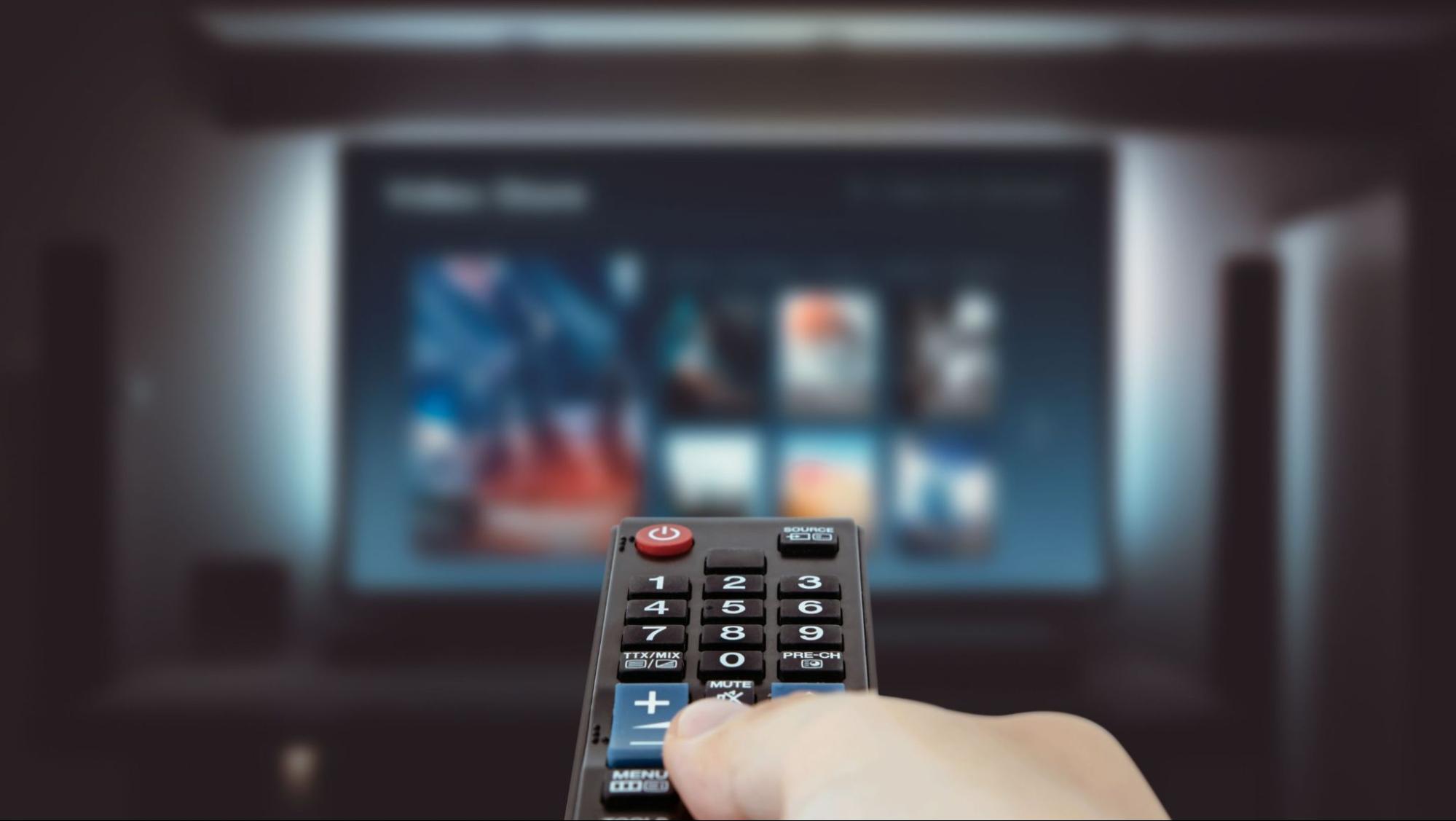
3. Avoid Clutter
Too much on-screen information can overwhelm new viewers. The goal is to enhance, not obscure. Make sure text is readable, spacing is adequate, and important gameplay areas remain visible.
4. Mobile-Friendly Thinking
Many Twitch viewers tune in from mobile. Choose overlays that are legible and functional on smaller screens without sacrificing your desktop experience.
Free vs Paid: Where Should You Invest?
Streamers on a tight budget often start with free resources, which is a practical approach in the early days. However, there’s a visible difference between free and premium overlays when it comes to quality, originality, and performance.
Premium overlays are:
Higher Resolution: No blurry lines or pixelated transitions
Unique Designs: Less likely to be used by hundreds of other streamers
Animated and Interactive: Adds motion and personality
Customisable: Tailored to your style or branding needs
Ideal Practices for Integrating Overlays Seamlessly
Once you’ve selected an overlay package, here’s how to implement it without disrupting your viewer experience:
1. Use Scenes and Hotkeys
Create dedicated scenes for your different stream stages (live, BRB, ending) and use hotkeys for smooth switching.
2. Test on a Private Stream
Before going live, do a private stream to check positioning, audio levels, and responsiveness of alerts.
3. Sync with OBS or Streamlabs
Both OBS and Streamlabs offer easy integration with overlays, especially if you’re using modular .png or .webm files.
4. Keep It Updated
Update your overlays to reflect seasonal changes, game releases, or channel milestones. This shows your viewers you care about the experience.
How Overlays Impact Viewer Behaviour
Stream aesthetics don’t just look good, but they also influence how viewers interact with your content. Here’s what the data (and experience) show:
Improved Viewer Retention: Polished visuals help reduce bounce rate.
Higher Engagement: Clearly visible calls-to-action (e.g., “Follow”, “Sub”) result in more clicks when styled well.
Increased Streamer Confidence: Looking professional helps you feel professional, leading to better on-screen energy.
Viewers spend less than a minute deciding whether to stay on a stream. High-quality overlays buy you those few extra seconds of attention, which can make the difference between a new follower and a missed opportunity.
FAQs About Twitch Overlays
Do I need overlays if I don’t use a webcam?
Yes. Even without a webcam, overlays help structure your content and create visual consistency. Use them for alerts, chat boxes, or thematic branding.
Can overlays slow down my stream?
Only if they’re poorly optimised. Always check file sizes and use WebM or compressed formats where possible.
What’s the easiest way to start using overlays?
Choose a full overlay pack that includes all your stream elements. Drag and drop them into OBS or Streamlabs, tweak positioning, and you’re good to go.
How often should I update my overlays?
There’s no rule, but seasonal refreshes (e.g., Halloween, Christmas), rebrands, or game launches are good opportunities for a visual refresh.
The Bottom Line: Stand Out or Fade Out
Streaming is one of the most competitive digital spaces today. With low barriers to entry but high barriers to growth, anything that sets you apart visually is an advantage worth having.
Twitch overlays are not a cosmetic luxury, they’re a branding necessity. They help you tell your story before you even speak, signal quality to new viewers, and reinforce loyalty in your community. And most importantly, they help you treat your stream like the platform it deserves to be.

If you’re serious about streaming, start by looking the part. Because in this game, first impressions matter, and overlays make them count.