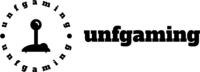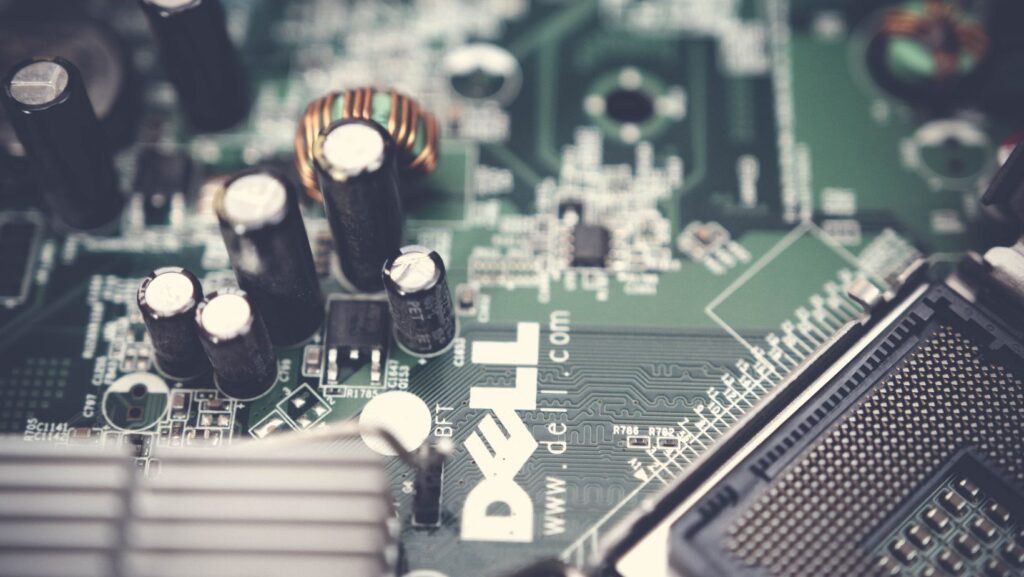Looking to dive into the world of gaming without breaking the bank? A $500 gaming PC might be the perfect solution for budget-conscious gamers looking to experience the thrill of gaming without compromising on performance. In today’s fast-paced gaming industry, building a gaming PC on a budget has become more accessible than ever, thanks to advancements in technology and affordable components.
With a $500 budget, gamers can now enjoy smooth gameplay, impressive graphics, and immersive experiences without shelling out thousands of dollars. From popular titles to indie games, a well-constructed $500 gaming PC can handle a wide range of games, providing hours of entertainment for both casual and hardcore gamers alike. Join the ranks of savvy gamers who have unlocked the world of gaming on a budget with a $500 gaming PC.
$500 Gaming Pc
Building a $500 gaming PC is a cost-effective way for budget-conscious gamers to enjoy smooth gameplay, impressive graphics, and immersive experiences without breaking the bank. With advancements in technology and the availability of affordable components, creating a gaming setup that delivers performance and value is more accessible than ever. A well-constructed $500 gaming PC can handle a wide range of titles, offering both casual and hardcore gamers the opportunity to dive into gaming without spending a fortune.
Exploring the Best Options for a $500 Gaming PC
When looking to assemble a $500 gaming PC, gamers can still achieve impressive performance without overspending. The key lies in strategic component selection to ensure a balance between cost and quality. With a $500 budget, individuals can build a system that can handle a variety of games smoothly.
- Choosing the Right Processor and Graphics Card: The heart of any gaming PC is its CPU and GPU. For a $500 gaming PC, opt for a mid-range processor like an AMD Ryzen 3 or Intel Core i3. Pair this with a budget-friendly graphics card such as the NVIDIA GTX 1650 or AMD Radeon RX 570 to strike a good balance between price and performance.
- Selecting Sufficient RAM and Storage: To ensure smooth gameplay, aim for at least 8GB of RAM. It’s advisable to go for a 16GB kit if the budget allows. Additionally, consider a solid-state drive (SSD) for faster load times and a traditional hard drive for ample storage capacity.

Key Components to Consider
Graphics Card
When building a $500 gaming PC, selecting the right graphics card is essential for an optimal gaming experience. Aim for a budget-friendly option like the NVIDIA GTX 1650 or AMD Radeon RX 570. These cards offer a good balance of performance and affordability, allowing for smooth gameplay and decent graphics quality without exceeding the budget.
Processor
For a $500 gaming PC, opting for a mid-range processor is crucial. Consider processors like the AMD Ryzen 3 or Intel Core i3 series. These processors provide a decent level of performance for gaming while keeping costs in check. Ensure the processor can handle the demands of modern games without causing bottlenecks in the system.
Memory (RAM) and Storage
When assembling a $500 gaming PC, it’s vital to have sufficient RAM for smooth gameplay. Aim for at least 8GB of RAM to handle modern games effectively. Additionally, incorporating an SSD for faster load times can significantly enhance the overall gaming experience. Balancing the storage capacity with the speed of an SSD can result in quicker boot times and faster game loading, making for a more enjoyable gaming session.

Building Your $500 Gaming PC
Setting a Budget
To build a $500 gaming PC, setting a strict budget is crucial. With a limited budget, gamers must prioritize components that offer the best performance within the price range. Allocating funds efficiently ensures a balanced system that delivers optimal gaming experience without overspending.
Step-by-Step Assembly Guide
Follow a systematic assembly guide to build your $500 gaming PC successfully. Start by installing the processor onto the motherboard, followed by the RAM modules. Mount the graphics card securely and connect all necessary cables. Install the SSD for faster load times and ensure proper ventilation with a well-ventilated case. Complete the assembly by verifying all connections and powering up the system to enjoy gaming on your budget-friendly PC.