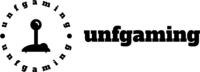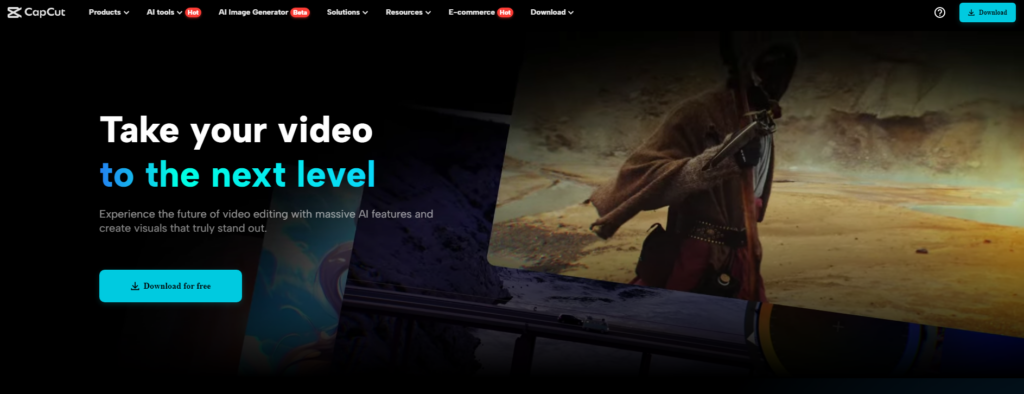AI is revolutionizing the video editing industry, making content creation faster and more efficient. The ability to automate processes, from applying effects to adding subtitles and converting text into speech, is changing how you can create videos. CapCut, an AI-driven tool, takes this to the next level, offering you powerful solutions for automating subtitles and text, enhancing productivity, and delivering professional-grade results.
Harnessing AI for Streamlined Video Editing
CapCut offers a wide array of features to simplify your editing experience. With its massive effects library and intuitive color wheel, you can make professional adjustments to your videos with ease. The effects range from trendy to classic, giving you the flexibility to personalize your content.
If you’re looking to enhance your animations, CapCut’s keyframe-based animations help create smooth transitions and intricate effects. By adjusting animations frame by frame, you gain greater control over how your video flows.
Additionally, CapCut free video editing software leverages AIGC (AI-generated content) to help you explore new creative possibilities. For example, the script-to-video feature transforms your text-based ideas into engaging visuals. This automation allows you to bring your concepts to life quickly without sacrificing quality.
Another crucial aspect of CapCut is its smart search capabilities. By using AI, you can search through media files by keywords related to objects, dialogue, and even people. This feature saves time by helping you find the exact clips you need for your project.
Precision in Subtitling with AI-Driven Tools
Subtitles are a key feature that boosts video accessibility, engagement, and overall audience reach. CapCut’s AI caption generator simplifies the process, using automatic speech recognition (ASR) to provide highly accurate transcriptions. You no longer need to manually type out captions, as CapCut quickly detects and transcribes spoken words with precision.
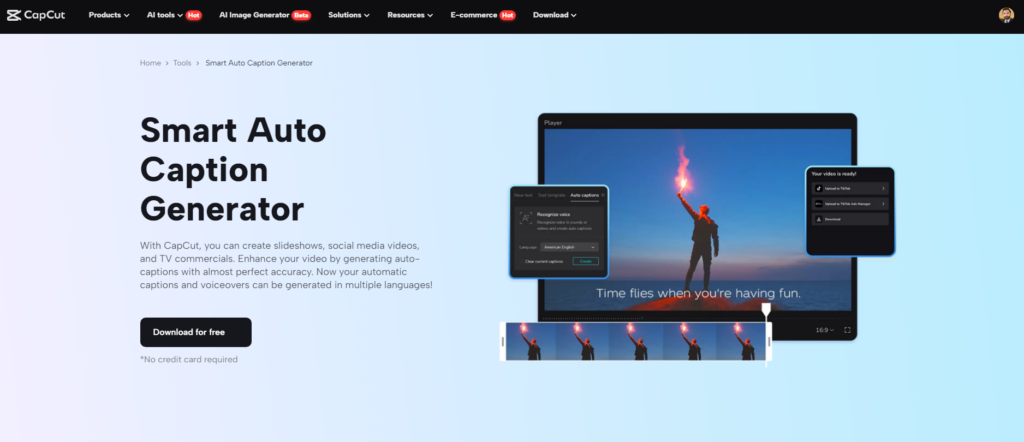
Once the captions are generated, you can easily edit and sync them with the video. If there are minor adjustments to be made, CapCut’s editing tools give you the ability to tweak the captions in real-time, ensuring they are perfectly aligned with the spoken content.
With CapCut’s personalized caption styling, you can also ensure that your subtitles match the tone of your video. The software allows you to choose from a variety of fonts, colors, and motion effects to make your captions visually appealing. Whether you need professional-looking captions for a corporate video or something more playful for social media content, CapCut’s customization tools make it easy for you to style captions that align with your brand.
Simplifying Text-to-Speech for Various Applications
The text to voice (TTS) feature in CapCut significantly boosts productivity, especially when it comes to narration for videos. Instead of spending hours recording audio or hiring voice actors, CapCut allows you to convert text into high-quality audio in just a few clicks.
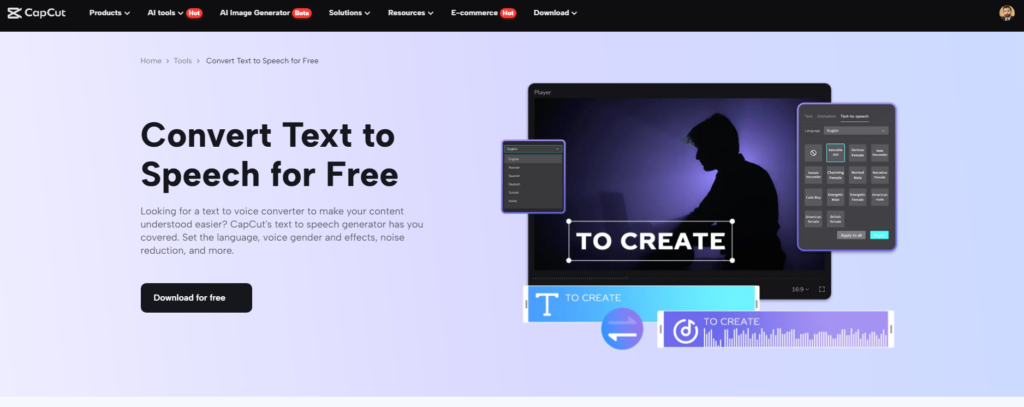
With CapCut’s TTS feature, you can choose from a wide range of voices and languages, ensuring that your narration suits the tone and content of your video. Whether you need a dynamic male or female voice or a specific accent, CapCut offers a variety of options to meet your needs.
Additionally, the software allows you to fine-tune audio settings, such as volume, speed, and pitch, to produce professional-quality narration.
To further enhance your audio output, CapCut integrates advanced features like speech effects and noise reduction. These tools allow you to remove background noise and smooth out any inconsistencies in the voiceover, ensuring that your video’s narration is crystal clear.
This feature is particularly useful in several contexts. For social media content creators, adding voiceovers to short videos or reels can help deliver messages more effectively. Marketers can use TTS to synchronize compelling audio with promotional videos, enhancing audience engagement. Similarly, e-learning platforms can benefit from this feature by converting text-based learning materials into spoken audio, improving content accessibility.
CapCut’s Advanced Capabilities in Social Media and Marketing
CapCut is designed to cater to the needs of creators across various platforms, including TikTok and YouTube. With just a single click, you can effortlessly share your videos to these platforms, making it easier for you to reach your target audience.
For TikTok users, CapCut comes packed with pre-made templates, filters, and effects that allow you to quickly adjust video ratios and formats. You no longer need to worry about aspect ratios; CapCut ensures that your main subject stays in focus while adjusting the frame to fit different formats. This makes it an ideal tool for creating content that fits seamlessly into TikTok’s short video format.
When it comes to YouTube videos, CapCut’s color-grading tools are indispensable. The software’s intuitive color wheel and auto-adjust feature allow you to enhance the visual quality of your videos with minimal effort. By fine-tuning colors, contrast, and brightness, you can give your videos a professional look before uploading them to YouTube.
How CapCut Facilitates Cloud Collaboration
Collaboration is a key feature in video production, especially if you are working with a team. CapCut’s cloud collaboration feature makes it easy for you to invite others to review, edit, or enhance your videos. The permission transfer tool allows teammates to work on captions or text-based elements without needing access to the entire project. This helps maintain control over the editing process while ensuring that every detail is accurate.
Enhancing Video Versatility with Captions and Text Effects
With CapCut, you have access to a vast library of text styles and templates, making it easy for you to create diverse and visually engaging videos. Whether you want to add intros, subtitles, or watermarks, the software’s range of text effects helps you style your videos in unique and compelling ways.
Additionally, if you are concerned about copyright risks, CapCut offers free templates and effects that are copyright-free, allowing you to customize your video with peace of mind.
Captions are not just about transcription; they help you deliver a mood through your videos. Combining text with music and visual effects can enhance audience engagement, making your videos more impactful and memorable.
Conclusion
CapCut’s advanced AI-driven tools provide a comprehensive solution for automating video editing, subtitling, and voice conversion. By utilizing features like auto-captions, text-to-speech, and intuitive video editing effects, you can produce high-quality content without investing excessive time or resources. For content creators looking to elevate their projects, CapCut is an essential tool that brings cutting-edge technology to your fingertips, allowing you to create professional videos quickly and effortlessly.
The future of content creation is here, and AI tools like CapCut are leading the way. Embrace these innovations to boost productivity, enhance creativity, and deliver more engaging videos.