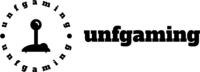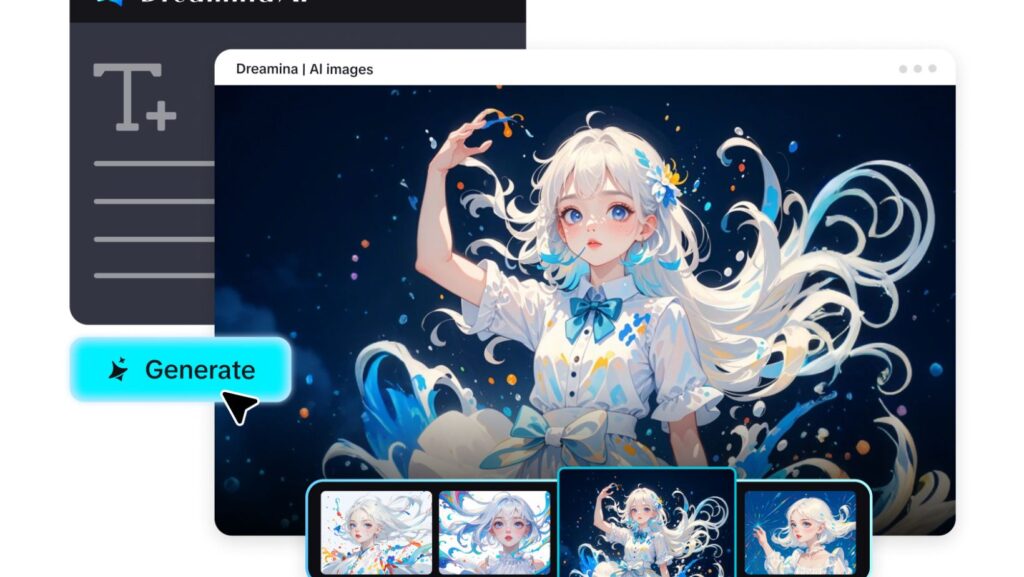When considering a home battery backup, the biggest question is often: how big should it be? Too small, and you’ll run out of power during an outage. Too large, and you may overspend on capacity you’ll never use. This guide breaks down how to size a home battery backup system, from covering basic essentials to powering your entire home.
Understanding Power vs. Energy
Before sizing a system, it’s important to understand the difference between power and energy.
- Power (kW): The rate of electricity used at a given moment. It determines whether your system can run heavy appliances like central air conditioning or an electric oven.
- Energy (kWh): The total amount of electricity consumed over time. It dictates how long your backup will last during an outage.
Think of it like water: power is the flow rate through the pipe, and energy is the size of the storage tank. Both must be considered to size your system correctly.
Step 1: List Your Essential Loads
The first step in sizing a home battery backup is deciding what you want to keep running when the grid goes down.
Typical essentials include:
- Refrigerator and freezer
- Lighting in key rooms
- Wi-Fi router and device chargers
- Medical equipment
- Heating or cooling systems (depending on climate)
Non-essentials might include:
- TVs and entertainment systems
- Clothes dryers or dishwashers
- Electric ovens or large tools
By separating essentials from conveniences, you can decide whether you need a small, medium, or full-capacity system.
Step 2: Calculate Wattage Needs
Next, calculate the wattage of the devices you want to run.
Common examples:
- Refrigerator: 150–600W
- Microwave: 1,000W
- Laptop: 50–100W
- Central air conditioner: 3,000–5,000W
- Electric furnace: 5,000–10,000W
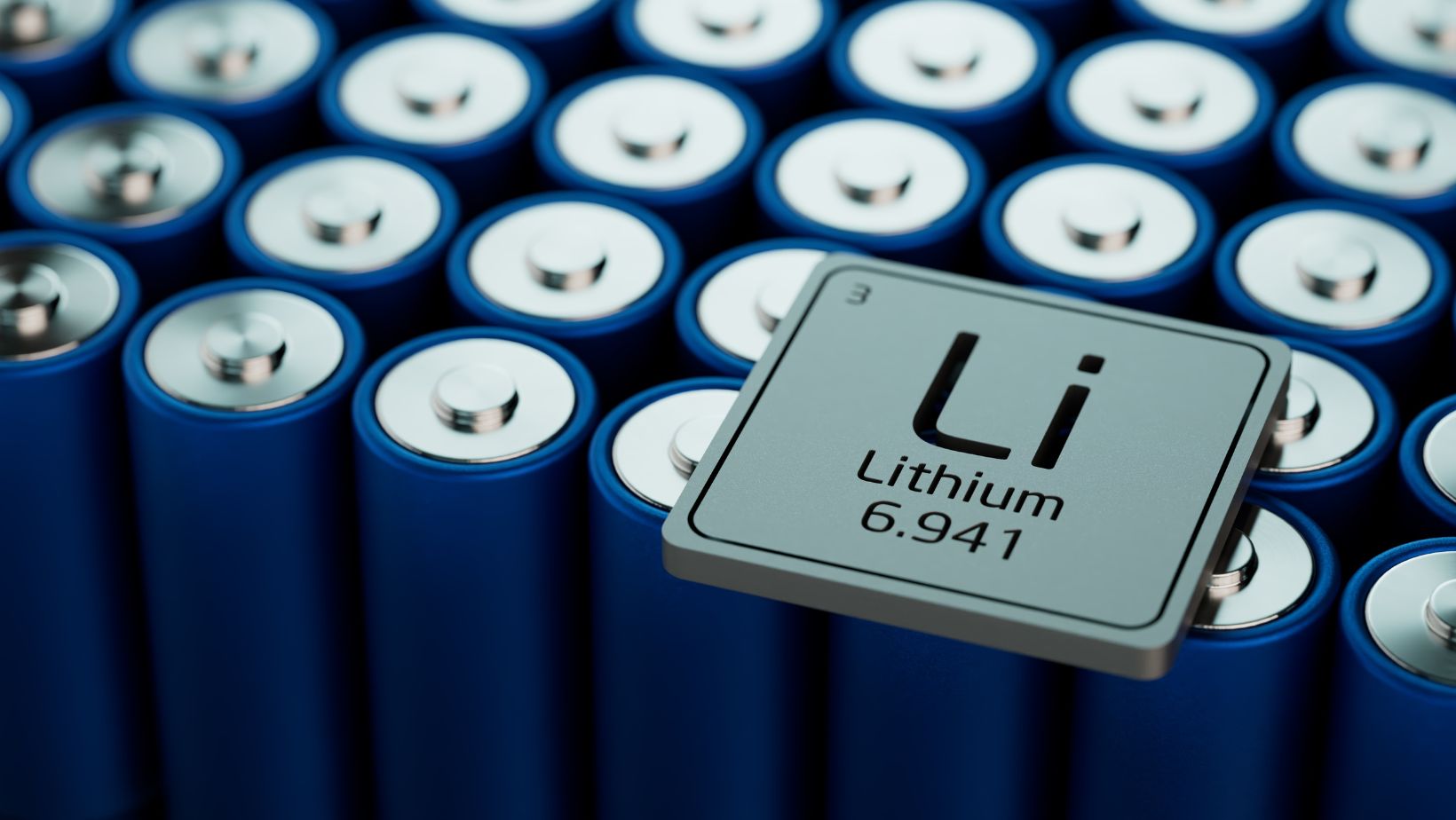
If multiple devices are running at the same time, their wattage adds up. For instance, powering a refrigerator (500W), lights (200W), and a microwave (1,000W) at once requires at least 1.7 kW.
It’s wise to add 20–30% overhead to account for startup surges, especially for appliances with compressors like fridges and air conditioners.
Step 3: Estimate Outage Duration
How long you want backup power to last also impacts system size.
- Short outages (a few hours): A 6–10 kWh system can keep essentials like lights, routers, and refrigeration going.
- Medium outages (1–2 days): A 20–40 kWh system provides enough to keep multiple appliances and comfort systems running without worry.
- Extended outages (a week or more): A 60–90 kWh system, ideally paired with solar panels, can sustain an entire household for days.
Duration matters as much as total power—there’s no point having the wattage to run an air conditioner if your battery only lasts an hour.
Step 4: Match Lifestyle with Budget
Not every household needs the largest possible system. Align your choice with your lifestyle and budget.
- Essential backup: Focus only on must-have circuits like refrigerators, lighting, and communications. Lower cost, smaller footprint.
- Balanced backup: Add in comfort items such as entertainment systems, washing machines, or partial HVAC coverage. Moderate cost, more convenience.
- Whole-house backup: Size the system to cover every circuit, offering a seamless experience where the family barely notices the outage. Highest investment but maximum peace of mind.
Step 5: Consider Expandability and Smart Features
Technology has made home battery backup systems more flexible than ever.
- Modular batteries: Many systems allow you to start small and add capacity later.
- Smart control systems: Manage which circuits are powered first, ensuring essentials always stay on.
- Integration with solar and EVs: Pairing with rooftop panels or an electric vehicle charger adds efficiency and independence.
These features ensure your system can grow with your family’s energy needs.
Step 6: Practical Examples
Apartment or Small Home
A 6–10 kWh system is often sufficient. It can keep a fridge, lights, and Wi-Fi running through short blackouts.
Suburban Family Home
A 20–40 kWh setup provides robust coverage. Families can maintain comfort, power multiple appliances, and ride out outages of a day or two without concern.
Large Home with HVAC
Larger residences may require 60–90 kWh or more, particularly if they include central air conditioning, multiple refrigerators, or home offices. These systems can provide whole-house coverage for several days.
Tips for Accurate Sizing
- Check appliance labels: Most devices list wattage or amps/volts.
- Review utility bills: Look at daily or monthly averages to understand baseline consumption.
- Plan for growth: If you expect to add solar, EV charging, or more appliances, size accordingly.
- Consult a professional: An electrician can help calculate exact needs and suggest system sizes.
Conclusion
Sizing a home battery backup is about striking the right balance. By identifying essential loads, calculating wattage, estimating outage duration, and matching your budget, you can choose a system that fits your household.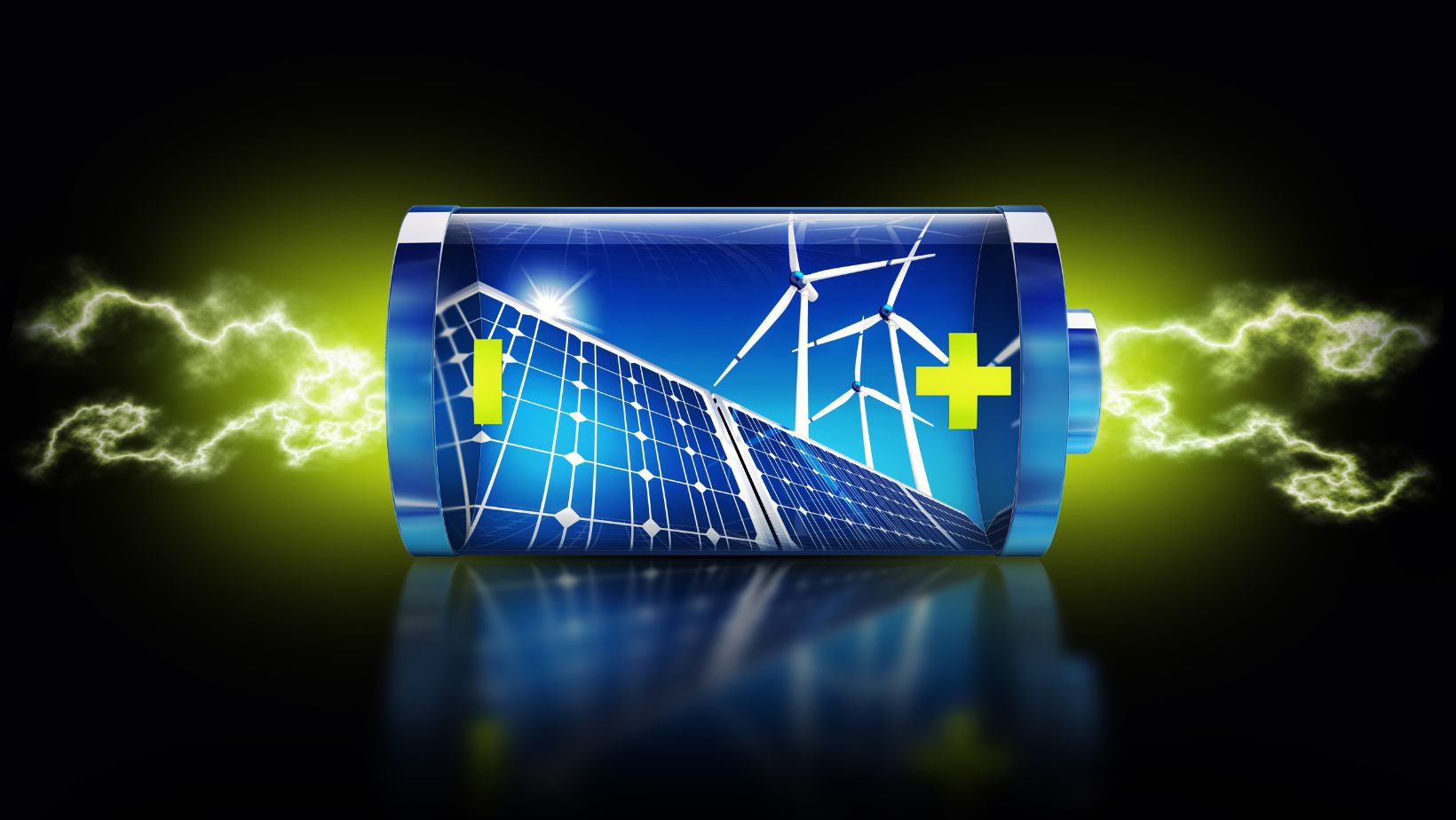
The best system is not always the largest, but the one that keeps your family safe, comfortable, and prepared.